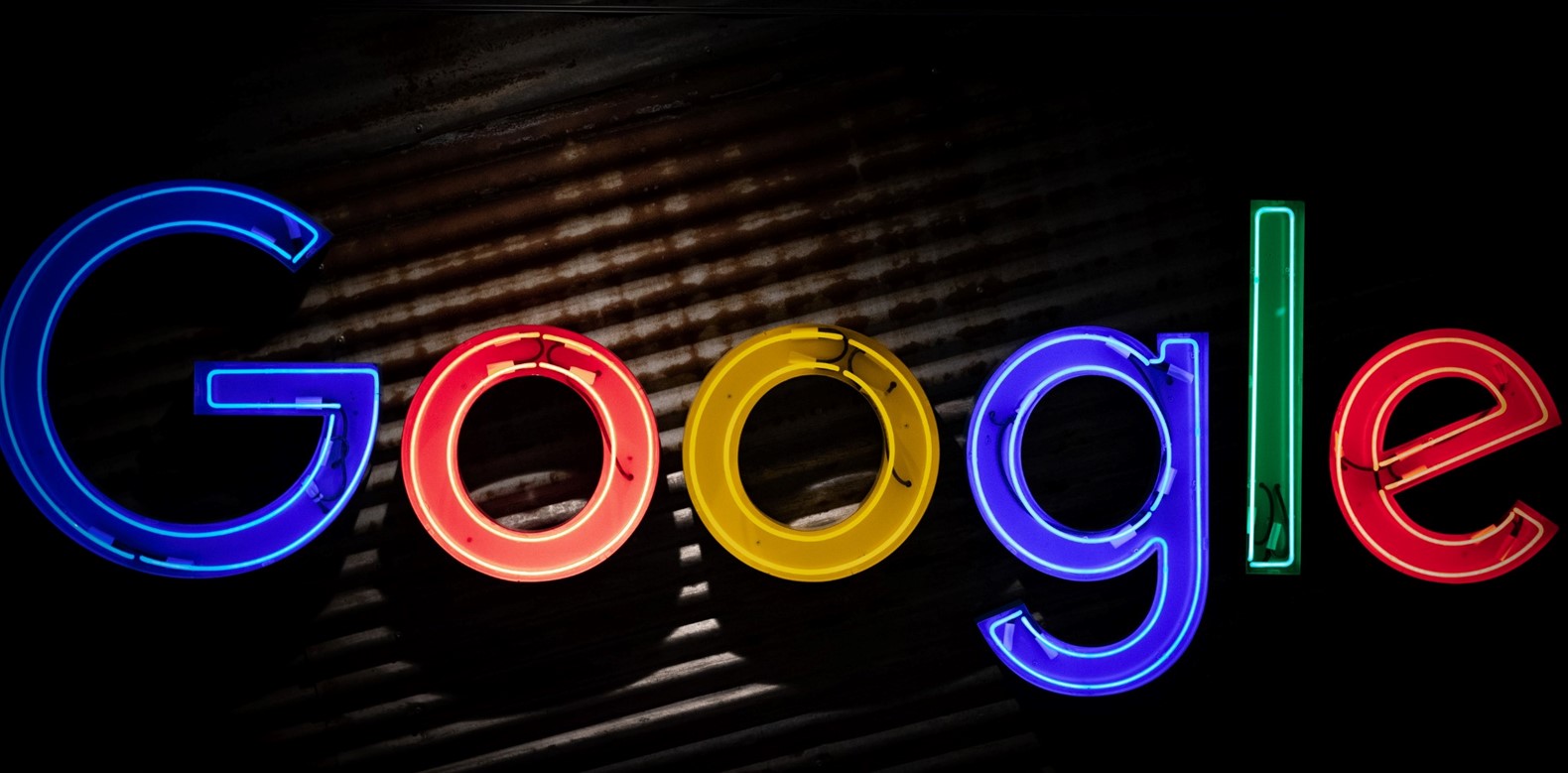January 31, 2024
A Step-by-Step Guide to Creating Your First YouTube Ad Campaign

YouTube ads are a powerful aspect of the online advertising landscape, offering businesses and content creators a dynamic platform to reach a vast and diverse audience. YouTube gives out a unique opportunity to engage with viewers through a variety of ad formats, from skippable ads and non-skippable ads to sponsored content and more. They have become an integral part of marketing strategies, delivering visually captivating content and fostering connections between brands and consumers on a global scale. This blog article will give you a step-by-step guide to creating your first YouTube ad campaign.
1. Define Your Goals:
Before you begin, it’s crucial to define what you want to achieve with your YouTube ad campaign. Are you looking to increase brand awareness, drive website traffic, generate leads, boost sales, or accomplish other specific objectives? Understanding your goals will inform your campaign strategy and measurement of success.
2. Create a Google Ads Account:
To get started with YouTube advertising, you need a Google Ads account. If you don’t have one, you can sign up at https://ads.google.com. Google Ads is the platform where you’ll create, manage, and monitor your YouTube ad campaigns.
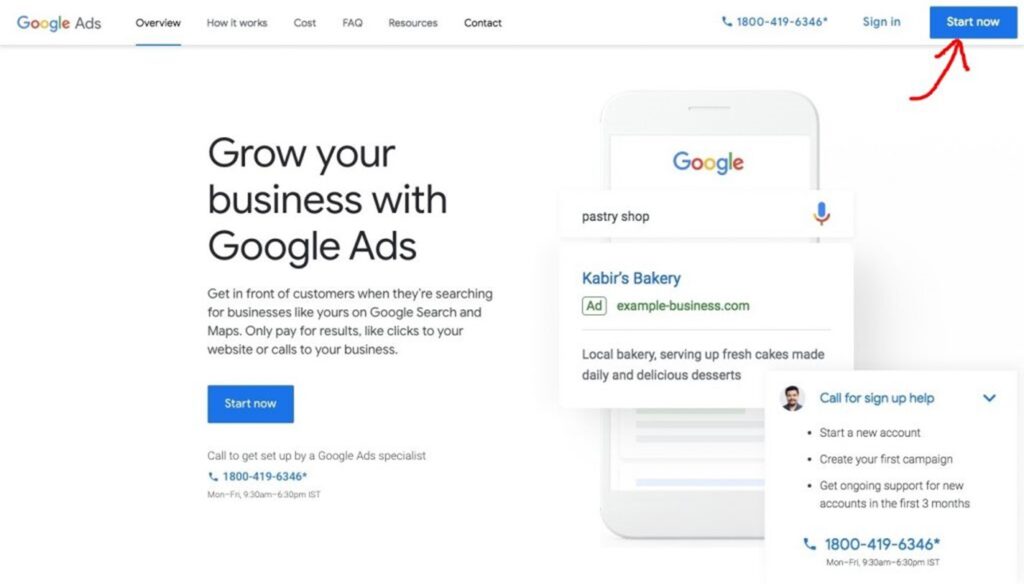
3. Link Your YouTube Channel:
Make sure that your YouTube channel is linked to your Google Ads account. This connection allows for seamless integration and tracking of your ad campaigns with your channel’s performance.
4. Access Google Ads and Create a Campaign:
After signing in to your Google Ads account, click on “Campaigns” in the left-hand menu, and then click the blue plus sign to create a new campaign.
5. Choose a Campaign Goal:
When creating a new campaign, you’ll be asked to choose a campaign goal. Google Ads offers various options, and for YouTube ads, common goals include:
- Brand Awareness and Reach: If you want to expose your brand to a broader audience.
- Product and Brand Consideration: Suitable for promoting products or encouraging people to explore your brand further.
- Conversions: For driving specific actions, such as sales or lead generation.
6. Select Campaign Type:
Choose the “Video” campaign type, as you’re creating ads for YouTube.
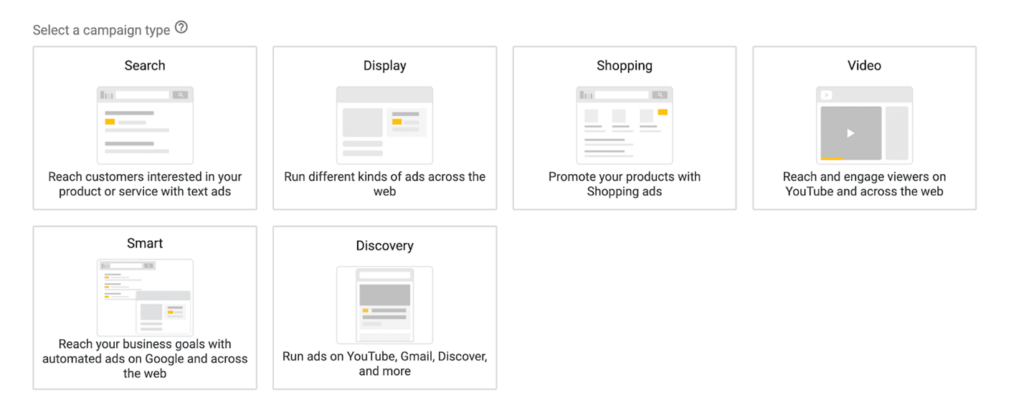
7. Campaign Settings:
Configure your campaign settings:
- Campaign Name: Give your campaign a clear, descriptive name.
- Budget: Set a daily or lifetime budget for your campaign.
- Bidding Strategy: Choose a bidding strategy that aligns with your goals, such as Maximise Conversions, Target ROAS (Return on Ad Spend), or Manual CPV (Cost Per View).
- Target Audience: Define your target audience based on demographics, location, interests, and other factors.

8. Create Ad Group:
Inside your campaign, create one or more ad groups. Ad groups help you organise your ads based on different targeting parameters. Set the ad group’s name, budget, and targeting criteria (e.g., demographics, interests, keywords).
9. Create Video Ad:
You can either upload an existing video or create a new one using YouTube’s video editor or another tool. Different ad formats include:
- TrueView In-Stream: These are skippable ads that appear before or during other YouTube videos.
- TrueView Discovery: These are displayed in YouTube search results, on the YouTube homepage, or as related videos.
- Bumper Ads: Short, non-skippable ads that play before or after other videos.
10. Ad Content:
Craft compelling ad content, including a clear and engaging ad title and description. Make sure your video content is relevant and appealing to your target audience.
11. Call to Action (CTA):
Include a strong and explicit CTA in your video. Tell your desired action to your viewers, whether it’s encouraging them to visit your website, subscribe to your channel, or make a purchase.
12. Set a Bid:
Specify your maximum CPV bid. This is the maximum amount you’re willing to pay for a view or interaction with your ad.
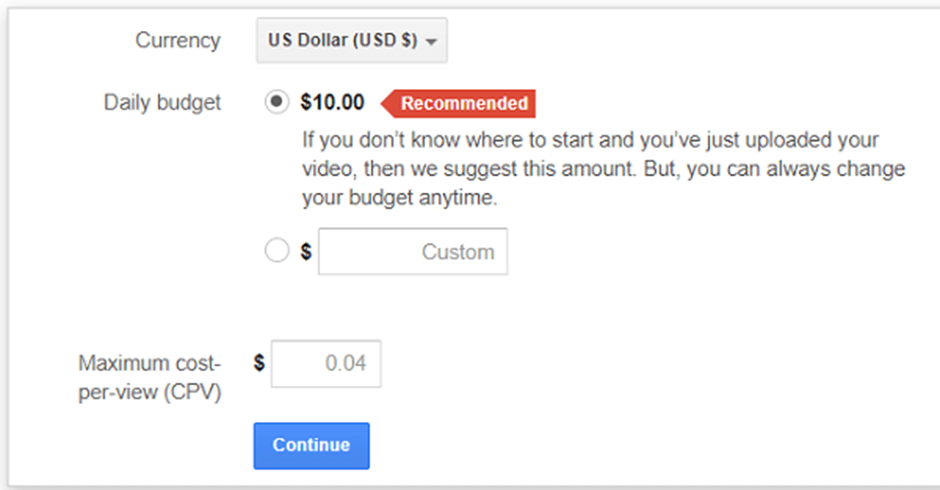
13. Keywords and Placements:
Choose relevant keywords and placements where you want your ad to appear. Keywords help target your ad based on search terms, while placements include videos, channels, or websites where your ad will be displayed.
14. Ad Schedule:
Set the days and times when you want your ad to run. This allows you to reach your audience at the most effective times.
15. Review and Launch:
Double-check all your campaign settings, ad content, and budget. Once you’re satisfied, click “Save” and then “Launch” to set your campaign live.
16. Monitor and Optimise:
Your work isn’t done after launching the campaign. Regularly monitor your campaign’s performance in Google Ads. Key metrics to watch include:
- Click-Through Rate (CTR): The percentage of viewers who clicked on your ad.
- View Rate: The number of views your video received.
- Conversions: Track how many people took the desired action (e.g., making a purchase).
Analyse this data to see what’s working and what needs improvement.
17. Test and Refine:
Consider running multiple ad variations to conduct A/B testing. Experiment with different elements, such as ad copy, thumbnails, or target audience demographics. Use the data and feedback you receive to refine your campaign for better performance.
For a successful YouTube Ad campaign here’s what you have to do
- Performance Tracking:
Regular monitoring allows you to keep a close eye on how your YouTube ad campaign is performing. This involves analysing various key metrics, such as click-through rate (CTR), view rate, conversions, and more. By regularly tracking these metrics, you gain insights into how viewers interact with your ad.
- Audience Behavior:
Monitoring provides valuable information about viewer behaviour. It helps you understand when and where your ad is most effective, which audience segments are responding positively, and which parts of your ad are resonating with viewers. This data helps you make informed decisions to optimise your campaign.
- Optimisation Opportunities:
Continuous optimisation is the process of making data-driven adjustments to your campaign to enhance its performance. By identifying underperforming aspects of your ad, such as low CTR or high bounce rates, you can take action to address these issues. This might involve refining your ad creative, changing your targeting parameters, or adjusting your bidding strategy.
- Cost Efficiency:
Optimisation efforts can lead to cost savings. For instance, if you notice that certain keywords or placements are driving high costs with low conversions, you can reallocate your budget to more efficient areas. This can enable you to make the most of your advertising budget, increasing its effectiveness and efficiency.
- A/B Testing:
Regular monitoring and optimisation provide an opportunity to run A/B tests. A/B testing involves creating multiple variations of your ad (e.g., different ad copy, thumbnail images, or CTA buttons) to determine which elements resonate best with your audience. Over time, this helps you refine your ad content for maximum effectiveness.
- Achieving Goals:
Ad campaigns are often designed to meet specific goals, whether it’s increasing brand awareness, generating leads, or boosting sales. By continuously optimising your campaign, you’re more likely to make progress toward achieving these goals. You can refine your strategy to better resonate with your audience and encourage the desired actions.
- Maximising ROI:
Ultimately, regular monitoring and optimisation are about maximising your return on investment (ROI). By refining your campaign over time, you can ensure that your advertising dollars are being used effectively, resulting in better performance and more favourable outcomes.
Conclusion
In summary, creating your first YouTube ad campaign is an evolving process that involves strategic planning, data analysis, and ongoing refinement. By following these steps, you can effectively promote your brand or content to a broad YouTube audience and work toward achieving your campaign objectives.